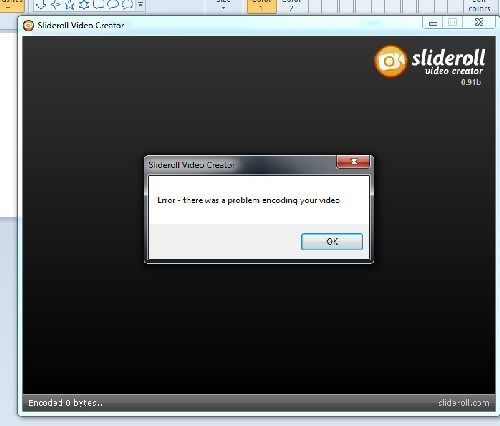You are not logged in.
jaxmagliz
New member
Registered: 2011-01-21
Posts: 4
|
|
I've made my gallery on line and have loaded video creator into my pc. I've used it the first time with no problem but the second and subsequent times on the same day as it is encoding it tells me there is an error and that it can not encode the video. Where am I going wrong and what can I do about it? I have uninstallled and reinstalled the programme with no effect.
Last edited by jaxmagliz (2011-01-27 02:22:43)
|
|
| 5 years ago |
|
geoff
Slideroll Creator
From: San Mateo, CA
Registered: 2004-10-24
Posts: 2812
|
|
I'm not sure. Is this the same slideshow you are encoding each time? How many photos are in it?
Sometimes the video creator has trouble with longer slideshows, and the particular size limitation depends on the computer.
Can you try creating a very short slideshow and see if it works?
|
|
| 5 years ago |
|
jaxmagliz
New member
Registered: 2011-01-21
Posts: 4
|
|
I've tried a 10 second one with 4 pix and I'm still getting the same message. It says an unknown error has occured and always as it's encoding the video. I've tried the same one a couple of times because it didn't work and also tried others only once.
|
|
| 5 years ago |
|
geoff
Slideroll Creator
From: San Mateo, CA
Registered: 2004-10-24
Posts: 2812
|
|
Hmmm. Something weird is definitely going on. What is your operating system? Are you running any antivirus software or firewall? Do you know if you have administrative rights on the computer?
Can you possibly take a screenshot of the error? It's so odd that it would work fine once, and then stop working!
|
|
| 5 years ago |
|
jaxmagliz
New member
Registered: 2011-01-21
Posts: 4
|
|
Here is the error code but when you close the box down it says the video is complete but there is nothing to save when you press the save button.
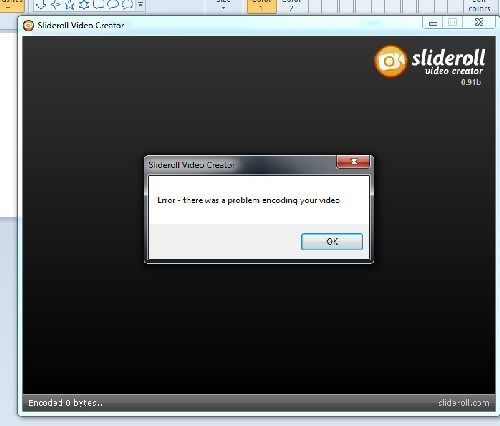
|
|
| 5 years ago |
|
geoff
Slideroll Creator
From: San Mateo, CA
Registered: 2004-10-24
Posts: 2812
|
|
Can you answer the other questions? Looks like Windows Vista or Windows 7...
|
|
| 5 years ago |
|
geoff
Slideroll Creator
From: San Mateo, CA
Registered: 2004-10-24
Posts: 2812
|
|
The only thing that I think can cause this is if your computer is blocking the encoder from running. Perhaps when you ran it the first time you had administrator rights. Try this tip:
http://www.sevenforums.com/tutorials/11841-run-administrator.html
It basically says to press and hold CTRL+SHIFT when you double click on the icon to run the program. That should load it with full privelages.
|
|
| 5 years ago |
|
jaxmagliz
New member
Registered: 2011-01-21
Posts: 4
|
|
Sorry only just got back to the pc I'm on windows 7. Anti virus is Comodo as far as I'm aware I should have full admin rights as I'm the only user.
Last edited by jaxmagliz (2011-01-29 12:00:25)
|
|
| 5 years ago |
|
geoff
Slideroll Creator
From: San Mateo, CA
Registered: 2004-10-24
Posts: 2812
|
|
Did you try running as administrator as per the instructions linked above?
|
|
| 5 years ago |
|